Smart lighting has revolutionized the way we illuminate our homes. Smart lights are internet-connected LED light bulbs and fixtures that can be controlled remotely using a smartphone app, voice commands, or automated schedules[1]. The benefits of smart lighting go beyond mere convenience – these systems can enhance your home’s ambiance, improve energy efficiency, and even boost your health and wellbeing.
What exactly are smart lights? At their core, smart light bulbs contain software that connects to an app, smart home assistant, or other smart accessories[1]. This allows you to automate and control your lights in ways that traditional lighting cannot match. Smart lighting systems can include a variety of bulb types, switches, dimmers, and sensors to provide a comprehensive solution for your whole home.
The advantages of upgrading to a smart lighting setup are compelling. With smart lights, you can:
- Conveniently control your lights from anywhere using an app or your voice
- Set schedules and timers to automate your lighting
- Adjust brightness and color to create the perfect mood
- Save energy by optimizing how and when your lights are used
- Improve safety with motion-activated and remote-controlled lights
In the following sections, we’ll dive into the different types of smart lighting products available, how to plan and install a system in your home, the various control methods, and the energy-saving benefits you can expect. By the end, you’ll have a thorough understanding of how smart lighting can elevate your home environment.
Types of Smart Light Bulbs
One of the first decisions you’ll make when setting up smart lighting is choosing which types of bulbs to use. Smart light bulbs come in several varieties to suit different lighting needs and fixtures throughout your home.
The most common types are:
- Smart LED bulbs – These are the most popular smart bulbs and use energy-efficient LED technology. They come in standard A19 and BR30 shapes to fit most household fixtures[1][2].
- Smart fluorescent bulbs – Though less common, there are some smart CFL bulbs available for those who prefer fluorescent lighting.
- Color changing bulbs – These smart bulbs can produce millions of colors in addition to various shades of white light. Popular options include Philips Hue and LIFX[1].
- White tunable bulbs – Also called “tunable white” or “temperature changing” bulbs, these allow you to adjust the color temperature from warm to cool shades of white. This is useful for creating different ambiances or supporting your circadian rhythm[1].
When choosing smart bulbs, pay attention to the shape and size as well as the features. A19 is the classic light bulb shape and works well in lamps and overhead fixtures, while BR30 bulbs are designed for recessed cans and track lighting[2]. The bulb size is indicated by a number after the shape code – the larger the number, the bigger the bulb diameter[2].
In addition to bulb type, you’ll find smart lighting in other form factors like strip lights, wall panels, outdoor spotlights, and even lamps with built-in smart features. By mixing and matching different smart lights, you can create a system that beautifully illuminates your entire home.
Smart Lighting System Installation
With such a wide array of smart lighting products available, it’s important to plan your system before diving into installation. Consider the following steps as you get started:
Assessing lighting needs per room
Go through your home room by room and make note of the number and types of lighting fixtures. Consider how you use each space and what kind of lighting would work best. For example, you may want color-changing bulbs in the living room for setting different moods, but tunable white lights in bedrooms and offices for better focus and sleep[1].
Choosing a smart lighting platform
Most smart bulbs connect to a central hub or work directly with a smart home platform like Amazon Alexa, Google Assistant, or Apple HomeKit[1]. Some are hubless and connect via Bluetooth or Wi-Fi. Determine which platform you want to use for managing your lights – if you already have smart home devices, it’s best to stick with a compatible system.
Smart lighting installation steps
Once you have your bulbs and any necessary hubs or accessories, installation is relatively simple:
- Light bulb replacement – For lamps and fixtures, simply replace your existing bulbs with the equivalent smart bulbs. Make sure they’re screwed in securely and powered on[1].
- Setting up hubs/bridges – If your smart lights require a hub, connect it to your Wi-Fi router using an Ethernet cable. Hubs act as a central communication point for your bulbs[1].
- Connecting to Wi-Fi – Whether your bulbs connect to a hub or directly to Wi-Fi, you’ll need to configure them in the manufacturer’s app. Follow the instructions to add each bulb to your wireless network[1].
With your smart lights installed and connected, you’re ready to start controlling them. In the next section, we’ll explore the various ways you can command your lighting.
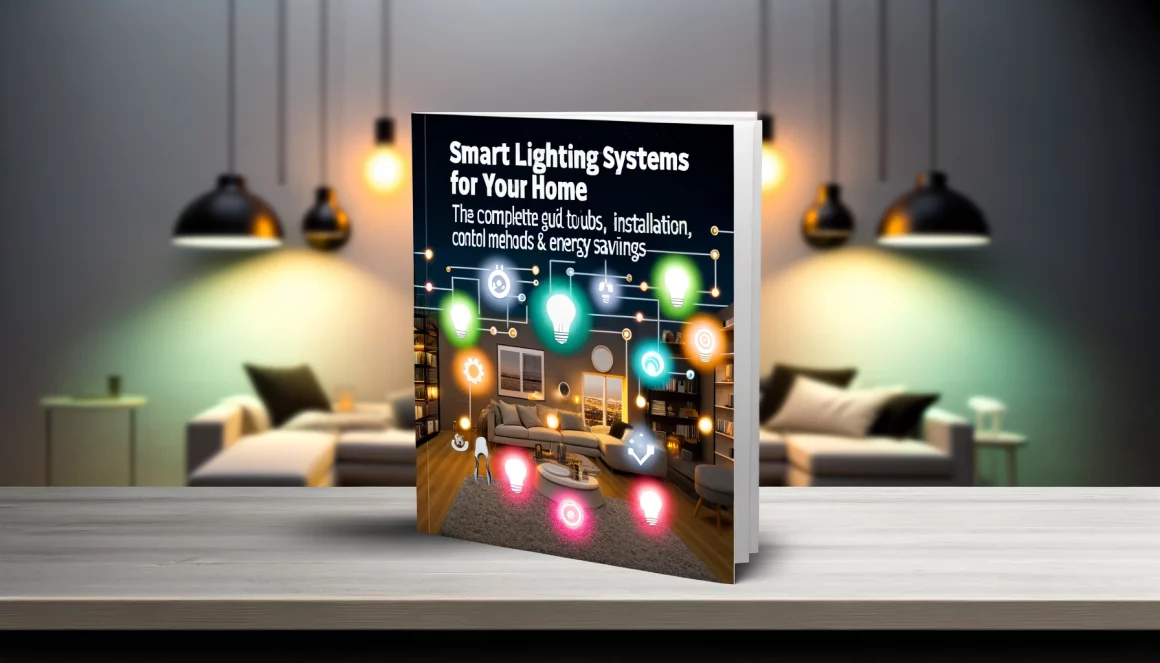
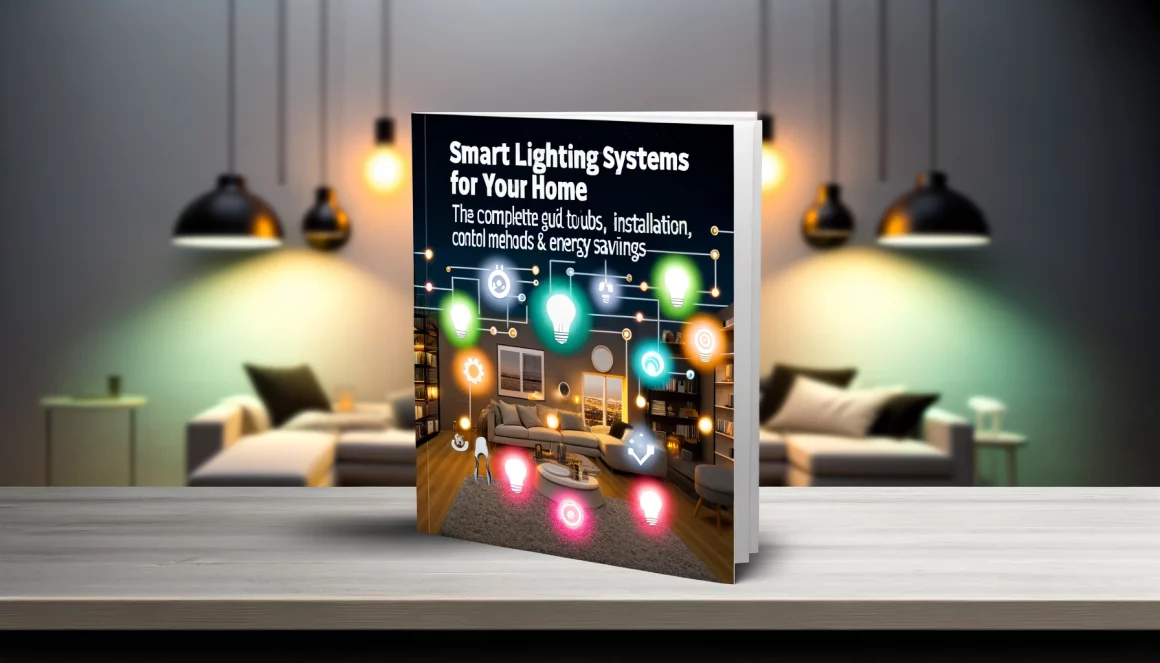
Smart Lighting Control Methods
One of the biggest advantages of smart lighting is the flexibility it offers for controlling your lights. From voice commands to automated schedules, you’ll have multiple options for managing your illumination.
Voice control integration
Most smart lights work with popular voice assistants like Amazon Alexa, Google Assistant, and Siri (via Apple HomeKit). Once you’ve connected your lights to your voice assistant of choice, you can use spoken commands to turn lights on/off, adjust brightness, change colors, and more[1]. Voice control is especially convenient when your hands are full or you don’t have your phone handy.
Smartphone app control
The easiest way to control smart lights is through the companion smartphone app. Most smart lighting brands have their own app where you can organize lights by room, set schedules, create scenes, and access all available features[1]. Some top smart lighting apps include:
- Philips Hue – Offers in-depth control of Hue smart lights and fixtures with a user-friendly interface. Includes scene creation, scheduling, and integration with other smart home devices[1].
- LIFX – Provides control of LIFX smart bulbs and strips with color themes, schedules, and effects. Can group lights into rooms and zones.
- Lutron Caseta – Manages Lutron smart dimmers, switches, and shades. Allows you to create lighting scenes, enact schedules, and set smart away mode for improved security.
In addition to the manufacturer’s app, you can often control smart lights through the app for your voice assistant or smart home platform of choice. This allows you to manage lights alongside other smart devices in one central hub.
Physical controls and switches
While apps offer the most in-depth control of your smart lighting, sometimes you want the simplicity of a physical switch or dial. Smart lighting systems often include compatible accessories for manual control:
- Smart switches and dimmers – Replace your existing light switches with smart versions for on-the-wall control. Products like the Lutron Caseta dimmer allow you to adjust brightness, turn lights on/off, and activate scenes with the press of a button[1].
- Motion sensors – These devices trigger your lights to turn on when they detect movement, which is useful for hands-free illumination in spaces like hallways, bathrooms, and closets. They can also turn lights off automatically to save energy in unoccupied rooms[1].
- Wireless remotes – Portable smart remotes offer control of your lights from anywhere in the house. For example, Philips Hue has a remote with on/off, dimming, and scene selection buttons that you can keep on a side table or mount on the wall.
By combining voice commands, app control, and physical switches/remotes, you can create a smart lighting system that is intuitive and accessible for every member of the household.
Smart Lighting Energy Savings
One of the most compelling reasons to upgrade to smart lighting is the potential for significant energy savings. Smart LED bulbs are inherently more efficient than traditional incandescent lights, and the ability to automate and optimize their usage can compound those savings even further.
LED efficiency over incandescents
LED smart bulbs use a fraction of the energy required by old-school incandescent lights while producing the same brightness. For example, a 10W LED can generate the same amount of light as a 60W incandescent, resulting in an 83% reduction in energy usage[5]. Over the 25,000+ hour lifespan of an LED bulb, those savings really add up.
Scheduling and automation benefits
Smart lighting allows you to put your lights on schedules and respond to triggers, which can significantly reduce wasted energy:
- Timed schedules ensure lights are only on when needed. For example, you can have outdoor lights automatically turn on at sunset and off at sunrise.
- Geofencing uses your phone’s location to activate lights when you arrive home and shut them off when you leave.
- Vacation mode turns select lights on and off at random intervals to simulate occupancy while you’re away.
- Dimmers and motion sensors provide light only at the brightness level and duration necessary for the current activity or room occupancy.
According to the International Energy Agency, smart lighting could reduce worldwide electricity consumption for lighting by 30% in 2030[5]. By curbing energy waste and optimizing how your lights are used throughout the day, smart lighting is as much of an investment in sustainability as it is in convenience and ambiance.
Occupancy/vacancy sensor lighting
Motion-activated smart lighting is one of the most effective ways to reduce energy waste. Occupancy sensors trigger lights to turn on when someone enters the room and shut off after a period of no movement, ensuring that lights are only used when needed. Vacancy sensors require someone to manually turn lights on when entering a room, but will automatically shut lights off when no motion is detected[1].
Studies have shown that using occupancy and vacancy sensors can reduce lighting-related energy usage by 30% or more in applicable spaces[5]. Sensors are especially useful in rooms that are used sporadically like laundry rooms, closets, and bathrooms – but can also add up to big savings in high-traffic areas like hallways and kitchens.
Conclusion
Smart lighting is a powerful tool for elevating your home’s functionality, ambiance, and efficiency. By replacing traditional bulbs and switches with app- and voice-enabled devices, you gain unprecedented control over how your home is illuminated. Smart lighting can transform your daily routines with automated schedules, enhance your comfort with customizable scenes, and actively work to reduce your energy footprint.
With a wide variety of smart bulbs, switches, and sensors available – and new options hitting the market all the time – it’s easier than ever to find smart lighting products that fit your needs and budget. Whether you start small with a couple of bulbs or design a whole-home lighting system from scratch, the hardest part is simply getting started.
Use this guide as a roadmap to understand the key considerations and steps involved in choosing, installing, and controlling a smart lighting setup. By educating yourself on the options and benefits, you can make informed decisions and create a system that truly shines.
The future of lighting is undoubtedly smart – and that future is now accessible for every home. Upgrade your lighting and start enjoying the unparalleled convenience, customization, and efficiency that smart bulbs and fixtures can provide. Once you experience the power of smart lighting for yourself, you’ll wonder how you ever lived without it.

